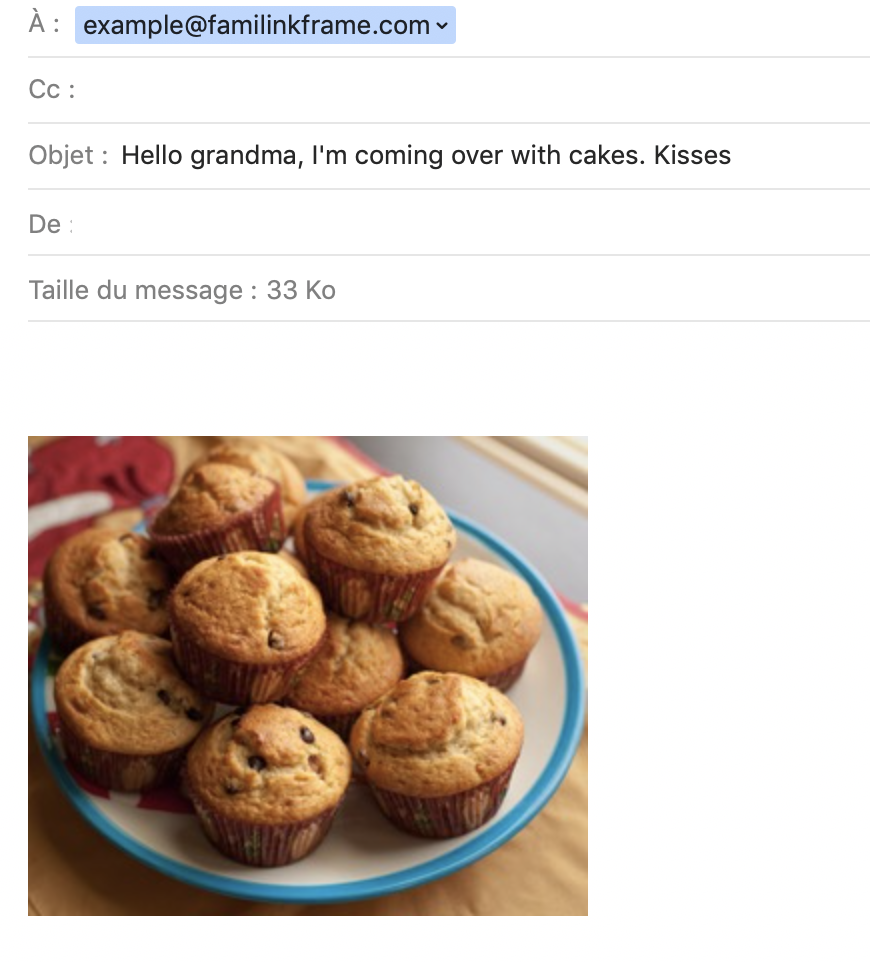Go to your mailbox!
Send an email to the address provided for the Familink frame. Enter the caption you would like on the subject line of the email. Add the photo as an attachment or in the body of the email.
You can only send one photo per email. If you put more than one, only the first one will be sent. You will be notified by email that only one photo can be sent.
It is not possible to send only text with the email.